Evolphin Zoom now bundles several new software plugins for Maxon CINEMA 4D application used by professional 3D artists:
Media Asset Management Plugin
For instructions on how to setup & configure the plugin please visit our help site link here. This plugin allows the 3D artist access to the following Zoom features:
Direct check-in of revisions
For the first time, 3D artist have access to a full version control feature set directly from within CINEMA 4D application. Now they can make changes to a C4D project file and check-in a new version from with-in the plugin without switching context out of the CINEMA 4D tool. The revision uses Evolphin Zoom’s patented de-duplication feature to save deltas or changes to the C4D project file, cutting down on the time to save a new revision to the repository as well as the storage used for tracking multiple revisions of the C4D project file.
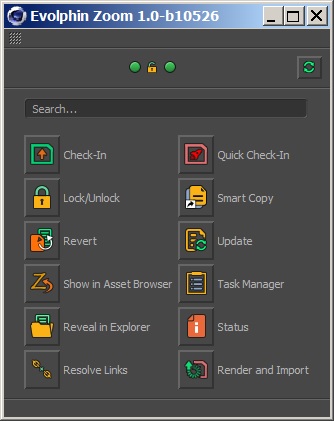
Capture thumbnail
The Zoom plugin extracts a thumbnail from the CINEMA 4D project to show a visual representation of the CINEMA 4D files within the Zoom repository. Faced with hundreds of CINEMA 4D files in a large project, 3D artists can visually find the correct file for editing or reuse in another project.
Apply Metadata rules on ingest
The power of custom metadata ingest form in now available within CINEMA 4D application with the Zoom plugin. The 3D artist can fill in custom metadata field to tag not only the master C4D project file but any linked materials including other C4D and texture files. The metadata form can be customized by the Asset Manager to facilitate easy searching & cross-referecing of CINEMA 4D assets, which in turns facilitates reuse of existing CINEMA 4D assets.
Link Management
3D artists can now drag-n-drop assets from within the Zoom repository or from anywhere on the files-system and have the Zoom plugin automatically cross-reference the links inside the master CINEMA 4D project file. The links information is stored as metadata in the Zoom repository to allow powerful queries such as given a texture file, show me all the CINEMA 4D projects using it. This allows 3D artists to do dependency analysis and determine the impact of a change to a linked element. If digital rights are important, the links panel in Zoom Asset Browser can show the rights metadata for a linked file. If the link expires, it can be watermarked using an icon to warn the artist.
Search from the Panel
The simple search box within the CINEMA 4D plugin allows Google like asset search to be performed without leaving CINEMA 4D application. Search results returned from the Zoom repository can then be dragged-n-dropped into a CINEMA 4D project as links or checked-out for editing.
Advanced Version Control
All the version control features that make Zoom a great choice for graphics designers are now available to 3D artists using CINEMA 4D application. Features such as Smart Copy, Rollback Version, Lock version during collaboration, check-in, check-out are available for CINEMA 4D workflows.
Render Queue Management Plugin

This plugin allows the 3D artist to manage the rendered files using these features:
Monitor Team Render Job Queue
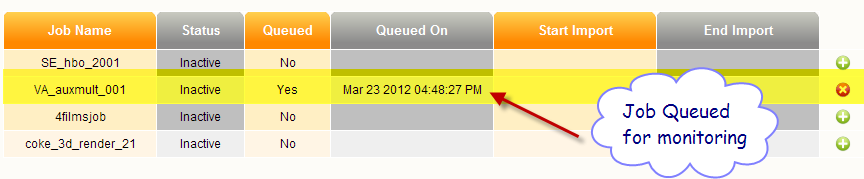
Add Team render jobs to the Zoom Import/Ingest queue for monitoring – Zoom will wait for the files to be rendered by a distributed CINEMA 4 D Team Render farm and then ingest one or more image or video sequences to the Zoom repository once the files are completely rendered. This allows rendered files to be available to the next step in the workflow automatically as soon as they are rendered without manually monitoring the CINEMA 4 D Team Render queue.
For instructions on how to setup & configure the CINEMA 4D Team Render plugin please visit our help site link here.
Monitor Batch Render Queue
3D artists can start the CINEMA 4D batch render process from within the Zoom batch render plugin – as soon as the render is finished all the output files including multiple image sequences can be automatically ingested into the Zoom repository without manual intervention. The 3D artist can start a render in the evening, leave office and have Zoom ingest & tag the files in the repository and make them accessible for perhaps the next shift to work on it in a remote office across the world enabling decentralized 3D workflows that span multiple time zones for instance.
For instructions on how to setup & configure the CINEMA 4D Batch Render plugin please visit our help site link here.

